Before we get to the How To Get More Surveys In Google Opinion Rewards, let’s learn about Google Opinion Rewards and how it works. Google Opinion Rewards is a well-known rewards-based program. Users can answer surveys online and earn rewards.
How I Get 2 Surveys In One Day, check the Below Video…
Android users can earn Google Play credit which can only be used to purchase paid apps from Google. In iOS, payments are made via PayPal. This application is only available to those aged 18 and over. Let’s now look at the process of Google Opinion Rewards.
Google Opinion Rewards Survey Time
- Answering the survey questions in Google Opinion Rewards will take you between 10 and 15 seconds.
- First, download the Google Opinion Rewards app on your iOS and Android phones. Next, log in to your Google account using your Gmail address.
- Or else, you won’t be able to receive any surveys. Google Opinion Rewards Survey requires location access.
- Because most surveys that you receive will focus on businesses or stores, you have recently visited, this is important. If your location services are disabled, it won’t recognize that you have been to the stores.
- If you’re an iOS user, you’ll receive money to your Paypal account once you have completed the survey on Google Opinion Rewards.
The way to Get Unlimited Surveys on Google Opinion Rewards
Although it would be great to receive many surveys each day, it is impossible to get more surveys through Google Opinion Rewards. You can do certain things to ensure you answer as many surveys as possible.
- You should ensure that you are checking the application daily. Also, make sure to check whether notifications for Google Opinion Rewards have been enabled.
- Answer surveys honestly and quickly when you leave the store.
- It doesn’t matter what gender you are, but if a woman goes out shopping often, it can eventually lead to more rewards through the Google Reward Opinions.
- To generate Google surveys, you should regularly shop at well-known stores.
- Fake surveys can lead to false benefits.
Be mindful of your answers to the Google Opinion Rewards surveys and shop more to earn your rewards.
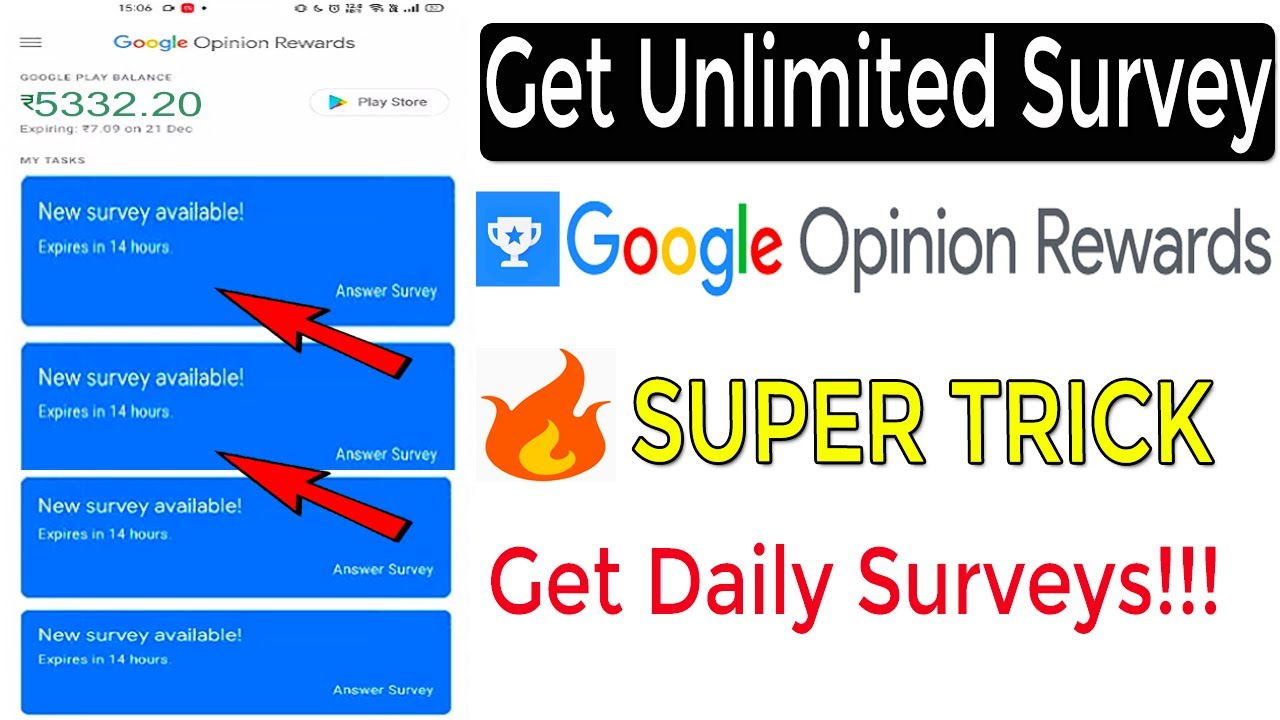
What is the Google Opinion Rewards System?
Before we can discuss how to get more Google Opinion Rewards and how you can tempt Google to give you more money, maybe you have never used it, or you forgot about it.
Google Opinion Rewards isn’t just for Android users.
You can also download the paid surveys to your iPhone. You will be credited to your PayPal account if you are on an iPhone. Android users will see the rewards credit to their Google accounts.
Read This Also:- How To Add Adsense To Blogger
Google Opinion Rewards will require you to sign in to your Google account once it is launched. A preliminary survey should be sent to you to assess your mutually beneficial relationship participation and establish your demographic.
Google Opinion Rewards surveys are based on your shopping experience. You should be able to answer if you’ve been shopping. It takes around 10 seconds to complete surveys, and you usually get a few cents added to your account. You can accumulate enough credit over several weeks to be able to purchase Play Store credits.
When you are ready, click Buy to ensure that your Google Play balance has been selected as the payment source. We now know the basics of how it works. Let’s see how we can trigger Google Rewards and make more money.
Google Opinion Rewards: Enable Location Services
Although you may be asked questions about online purchases, most surveys from Google Opinion Reward relate to your travels. You have a greater chance of getting surveys asking about your recent travels if you enable location services in Android.
Why the interest?
In most cases, the information collected is used to improve Google Maps. You can verify that the location setting you have selected is correct by going to Settings > Lock screen and security, scrolling down to Privacy, then selecting Location.
Next, ensure Use location is set on On. Scroll down to Advanced to confirm that Google Location Accuracy has also been set to On. If you want to earn some money with Google Opinion Reward, this is the best way to go. It uses GPS, WiFi, Bluetooth, and mobile networks to determine your location. Note that it’s also a privacy minefield.
Which is the best location for Google opinion rewards?
This one is tricky because it depends on many aspects of your activity. Living in a city or being active will result in more Google rewards surveys than living in rural areas. You will find more things to do in and around cities, as well as more places to check on your phone.
Google Opinion Rewards rewards you with more surveys if you have busy work, social, and shopping life. You already know that more surveys equal more income potential.
Keep the Google Opinion Rewards app updated.
You’ll also need to make sure that your app supports location services. Google Opinion Rewards may not work with older versions of Google Opinion Rewards due to the survey collection system changes.
Therefore, you must have the most current version of the app. Open the Play Store app on the phone and find the Settings menu. Tap General, then Auto-update applications to activate the setting. For the best results, use Over Wi-Fi.
How to get more surveys on Google Opinion Rewards
Although it would be nice to answer many surveys each day, this is not going to happen. There are some things you can do to make sure you answer as many surveys as possible.
- Make sure you check the app every day to ensure that notifications are enabled for Google Opinion Rewards.
- You will earn more Google Rewards points for responding to surveys quickly.
- Be a woman: It seems that women who shop regularly and spend a lot more are more likely to earn rewards through Google Reward Opinions.
- Regular shopping trips to well-known shops are not the best way to generate Google surveys.
- The truth is that the app occasionally uses fake surveys to filter out poor answers. You might be asked questions like “did you visit a place you did not visit?” or “did you participate in an activity that you did not.” Although the fake questions are easy for you to spot, answering them deceitfully will ultimately cost you less.
Your Google Play balance can be boosted by getting out and about. So make sure you check the app regularly, answer honestly, and respond promptly!
You can earn more Google opinion rewards by watching videos.
Google also sends videos to users to rate and watch. You’ll need to be available to view the videos once they are sent. These are YouTube clips that Google uses for interest testing. These videos are rarely about ads, but they can sometimes be used to find recommendations for you.
You need to watch the video and then confirm it was played correctly. Then, could you give it a rating?
Don’t Let Your Rewards Run Out!
It is a pleasant feeling to see your Play Store balance rise. Your updated balance will display each time you complete a survey. Google Opinion Rewards credits expire after 12 months. You must continue to use the app and spend the credits. You’ll waste your time and effort if you don’t.
You can prevent this from happening by keeping a list of the apps and games you wish to purchase. This can be done by adding them to your wishlist and marking them as favorites. You can view your wishlist items by clicking on My Wishlist in Google Play.
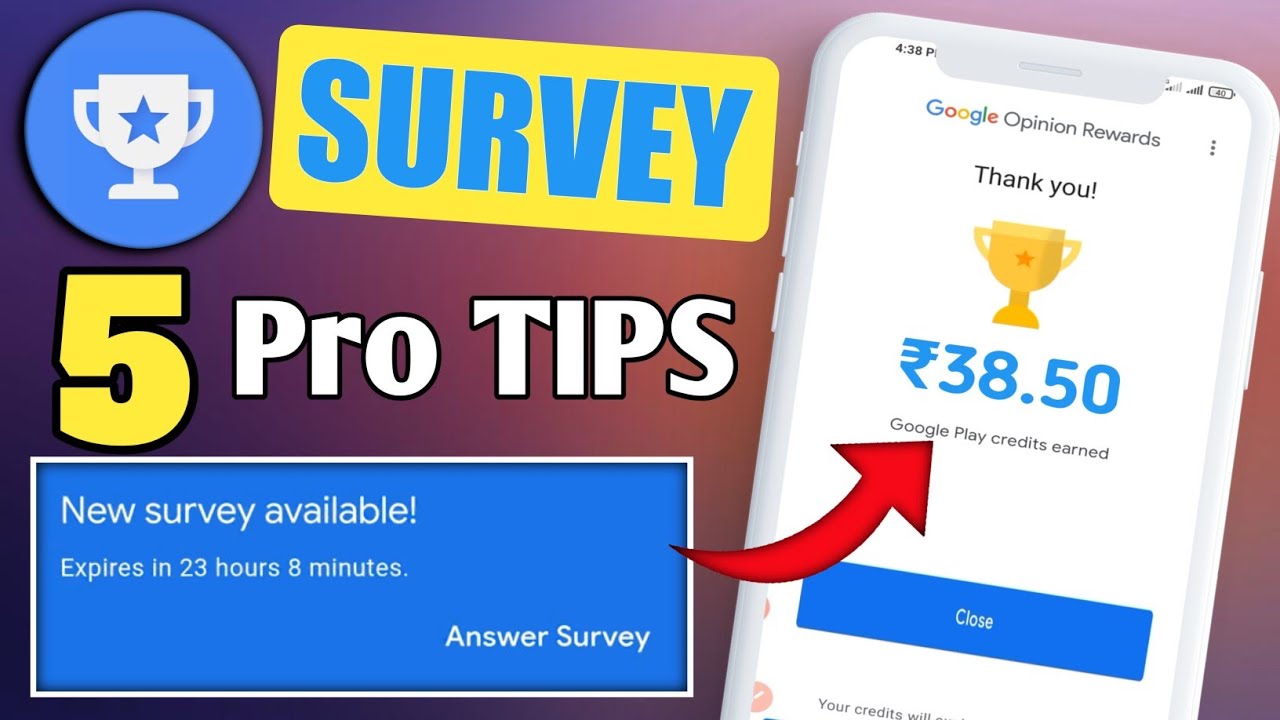
Five Ways to Use Your Google Opinion Rewards
You can save money in the Google Opinion Rewards App and put it to good use. Here are some suggestions:
- Subscribe to an education app and get paid
- A movie was purchased
- You’re too tired to play half a dozen of the games
- App upgraded from ad support to premium
- Purchased several songs and albums
Google Opinion Rewards paid all of my Google Play Store purchases. It’s not a lot of money, and it wasn’t enough to rent or buy a movie each week. It was enough to entertain the family and pass the time. It’s a great deal.
Google Opinion Rewards can work for you.
Google Opinion Rewards is a free app that’s easy to set up and use. It also offers simple ways to earn more money and get more surveys. Media purchases can be made for free by earning credit for going places. Although it may not be as important for iPhone users, money can be a credit to PayPal and is available to spend however you like.
FAQs
- What is the best way to get paid for surveys in Google Opinion Reward?
After you complete surveys, you will be paid via PayPal if your iOS device is compatible. Android users can also earn Google Play Credits which can only purchase paid apps from Google.
- 2. What are Google Opinion Rewards?
Google Opinion Rewards, a well-known rewards-based program from Google, is one example.
- What are Google Opinion Rewards?
Users can answer online surveys and receive rewards. Android users can redeem Google Play credits if they purchase paid apps from Google. In iOS, users receive their money via PayPal.
- Who is eligible to receive Google Opinion Rewards?
This application is only available to those aged 18 and over.
