Hostingier Domain and Hostinger affiliate program how much money nowadays giving to you? Today in this article we will discuss the Hostinger domain and Hostinger affiliate program. You will read this article very carefully and understand what is precisely hosting.
Hostinger is a web hosting company that provides affordable and easy-to-use hosting solutions for individuals and small businesses. Founded in 2004, Hostinger offers shared hosting, VPS hosting, cloud hosting, and WordPress hosting services. They have data centers in the United States, Europe, Asia, and South America, allowing customers to choose a server location closer to their audience for faster website loading speeds.
Hostinger’s hosting plans come with a range of features such as a website builder, domain registration, email accounts, SSL certificates, and a control panel for managing your website. They also offer 24/7 customer support through live chat and email.
Hostinger has received numerous awards for its services, including the Best Cheap Web Hosting Award from HostAdvice and the Best Web Hosting Award from PCMag. With its affordable pricing and reliable hosting solutions, Hostinger is a popular choice for many website owners.
Hostinger Affiliate Program
Hostinger has an affiliate program that allows individuals and businesses to earn commissions by promoting Hostinger’s hosting services to their audience. The Hostinger affiliate program is free to join and provides affiliates with marketing materials such as banners, links, and email templates to help promote Hostinger’s services.
Affiliates can earn commissions for each successful referral that signs up for a Hostinger hosting plan through their affiliate link. The commission rates vary depending on the hosting plan and the number of referrals made. The commission is paid out monthly through PayPal or Skrill.
Hostinger’s affiliate program is known for its competitive commission rates, reliable tracking, and support for affiliates. They also provide regular promotions and incentives to help affiliates increase their earnings. Overall, the Hostinger affiliate program can be a good way for individuals and businesses to earn passive income by promoting a popular web hosting service.
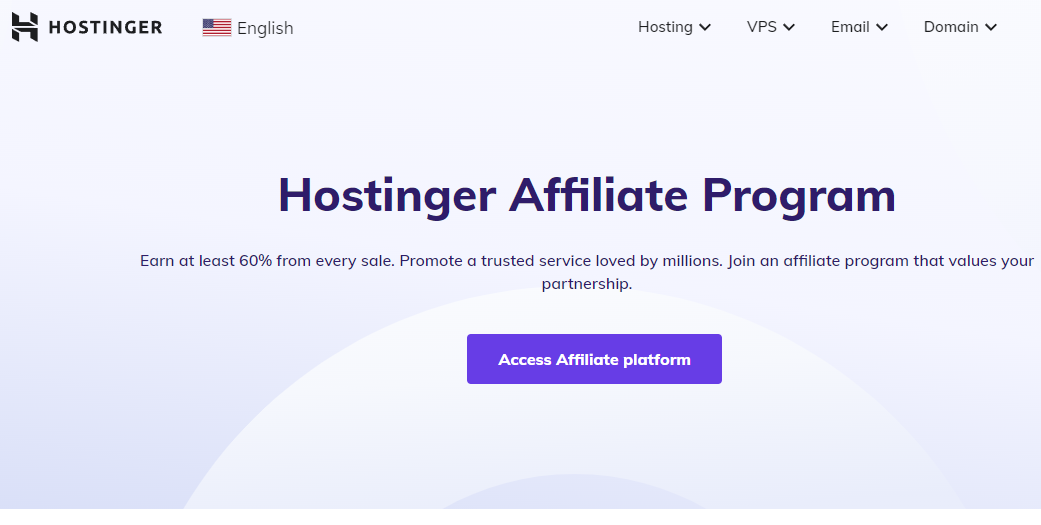
How to Join Hostinger Affiliate Program
Here’s Have Explained step-by-step guide on how to join Hostinger Affiliate Program:
- Visit the Hostinger Affiliate Program website at…
https://www.hostinger.com/affiliate-program
- Click the “Join Now” button to sign up for the affiliate program.
- Fill in your personal details, including your name, email address, and password. Then, click on the “Create an Account” button to proceed.
- You will receive an email with a confirmation link. Click on the link to confirm your account.
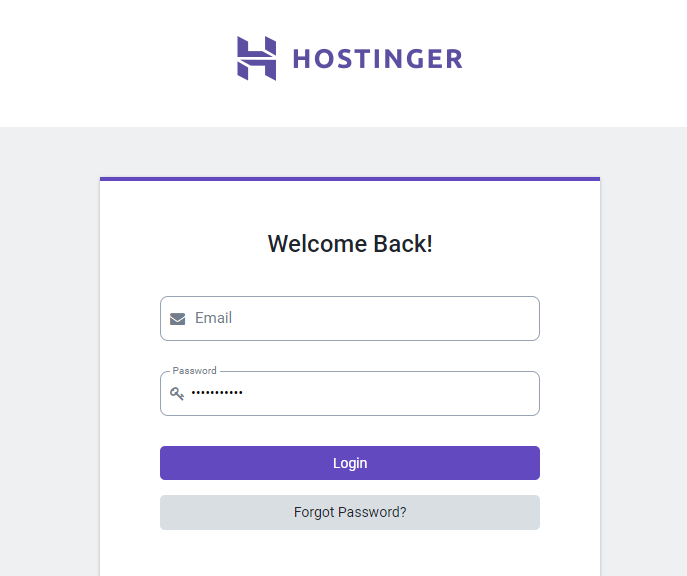
- Once your account is confirmed, log in to your affiliate dashboard.
- You can customize your affiliate account by adding your website or social media channels that you plan to use for promoting Hostinger’s services.
- Once you have set up your account, you can start promoting Hostinger’s services to your audience using the marketing materials provided in your affiliate dashboard.
- When someone clicks on your unique affiliate link and signs up for Hostinger’s services, you will earn a commission for that sale.
- You can track your earnings and performance in your affiliate dashboard.
Hostinger’s affiliate program is free to join, and there are no minimum traffic requirements. However, you will need to adhere to their terms and conditions to remain in the program. Hostinger provides regular support and guidance to its affiliates to help them promote their services effectively.
Hostinger Nameserver
Hostinger provides custom nameservers that you can use to point your domain to their hosting services. Here are the Hostinger nameservers:
- ns1.dns-parking.com
- ns2.dns-parking.com
To use Hostinger’s nameservers, you need to log in to your domain registrar’s account (the company where you purchased your domain name) and update the nameservers for your domain to point to Hostinger’s nameservers.
Here are the general steps to update your nameservers:
- Log in to your domain registrar’s account.
- Find the domain name that you want to update and click on the “Manage” or “Edit” button.
- look for the “Nameservers” or “DNS” section.
- Choose the option to “Use custom nameservers” or “Specify custom nameservers.”
- Enter the Hostinger nameservers (ns1.dns-parking.com and ns2.dns-parking.com).
- Save your changes.
It may take up to 24-48 hours for the changes to propagate across the internet, after which your domain should be pointing to Hostinger’s hosting services. If you have any questions or issues with updating your nameservers, you can contact Hostinger’s customer support for assistance.
Hostinger free
To sign up for the Hostinger free plan, follow these steps:
- Go to the Hostinger website (https://www.hostinger.com/) and click on the “Get Started” button.
- Choose the “HPanel Free” plan and click on the “Create Account” button.
- Enter your email address and password, then click on the “Create Account” button.
- Fill in your personal details, such as your name and country, and click on the “Submit” button.
- You’ll be taken to your dashboard, where you can start building your website using the available tools and features.
Note that while the Hostinger free plan is a good way to get started with website building, it’s not suitable for larger or more complex websites. If you’re serious about building a website, you should consider upgrading to a paid hosting plan.
Hostinger Domain Checker
Hostinger provides a domain checker tool that allows you to search for and register domain names. Here are the steps to use the Hostinger domain checker:
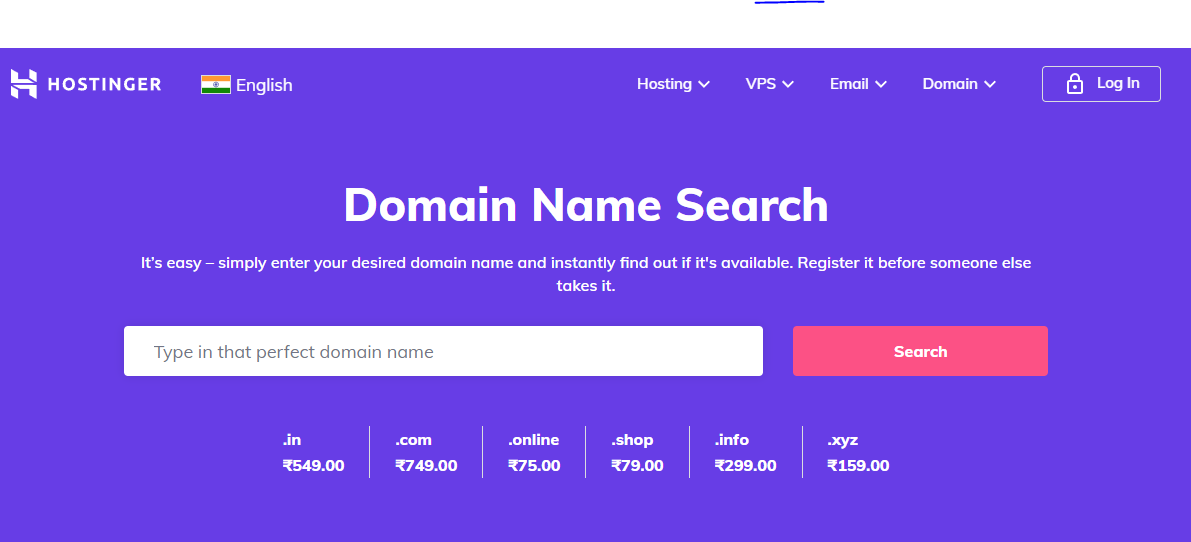
- Go to the Hostinger website (https://www.hostinger.com/) and click on the “Domain” option from the top menu.
- In the “Domain checker” box, enter the domain name that you want to search for.
- Click on the “Check availability” button to see if the domain name is available for registration.
- If the domain name is available, you can proceed to purchase it. If not, Hostinger will suggest alternative domain names that are available for registration.
- Choose the domain extension that you want (e.g., .com, .net, .org, etc.).
- If you want to register the domain name with Hostinger, click on the “Add to cart” button and follow the instructions to complete the purchase process.
Note that domain registration fees vary depending on the domain extension and other factors. Hostinger provides affordable domain registration services, and they also offer free domain registration with some of their hosting plans.
Hostinger Domain Price
Hostinger offers domain registration services at affordable prices. The cost of a domain name varies depending on the domain extension you choose, as well as other factors such as the length of the registration period and whether the domain is new or has been previously registered.
Here are some examples of domain registration prices with Hostinger:
.com domain: Starting at $8.99/year
.net domain: Starting at $9.99/year
.org domain: Starting at $8.99/year
.info domain: Starting at $3.99/year
.co domain: Starting at $10.99/year
Note that these prices are subject to change, and there may be additional fees or discounts based on various factors. Also, keep in mind that domain registration fees are usually paid annually, so you’ll need to renew your domain registration each year to keep your domain active.
